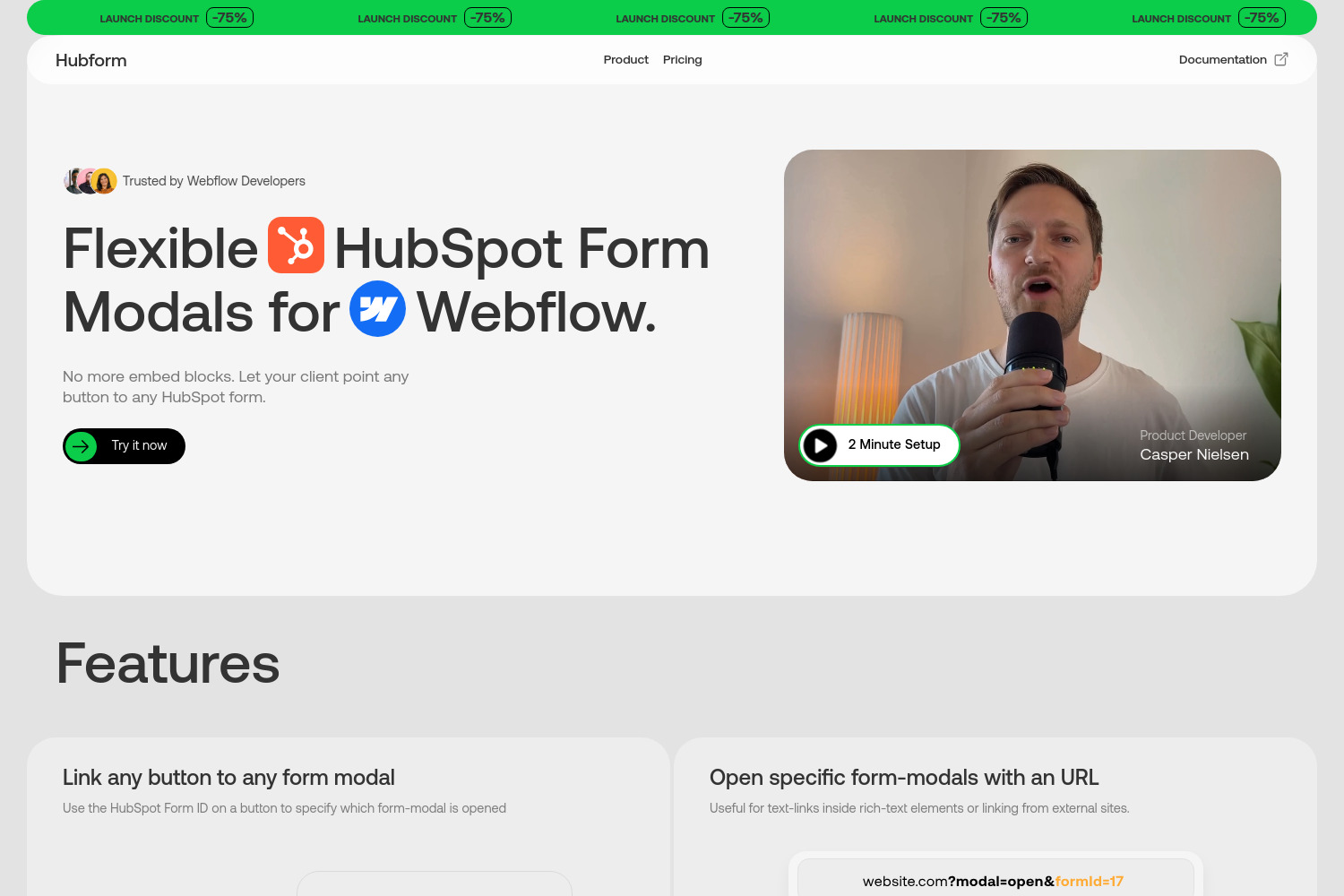
Hubform
Hubform lets you display HubSpot forms in dynamic modals on Webflow sites with a single button. Easily set up gated content and enjoy features
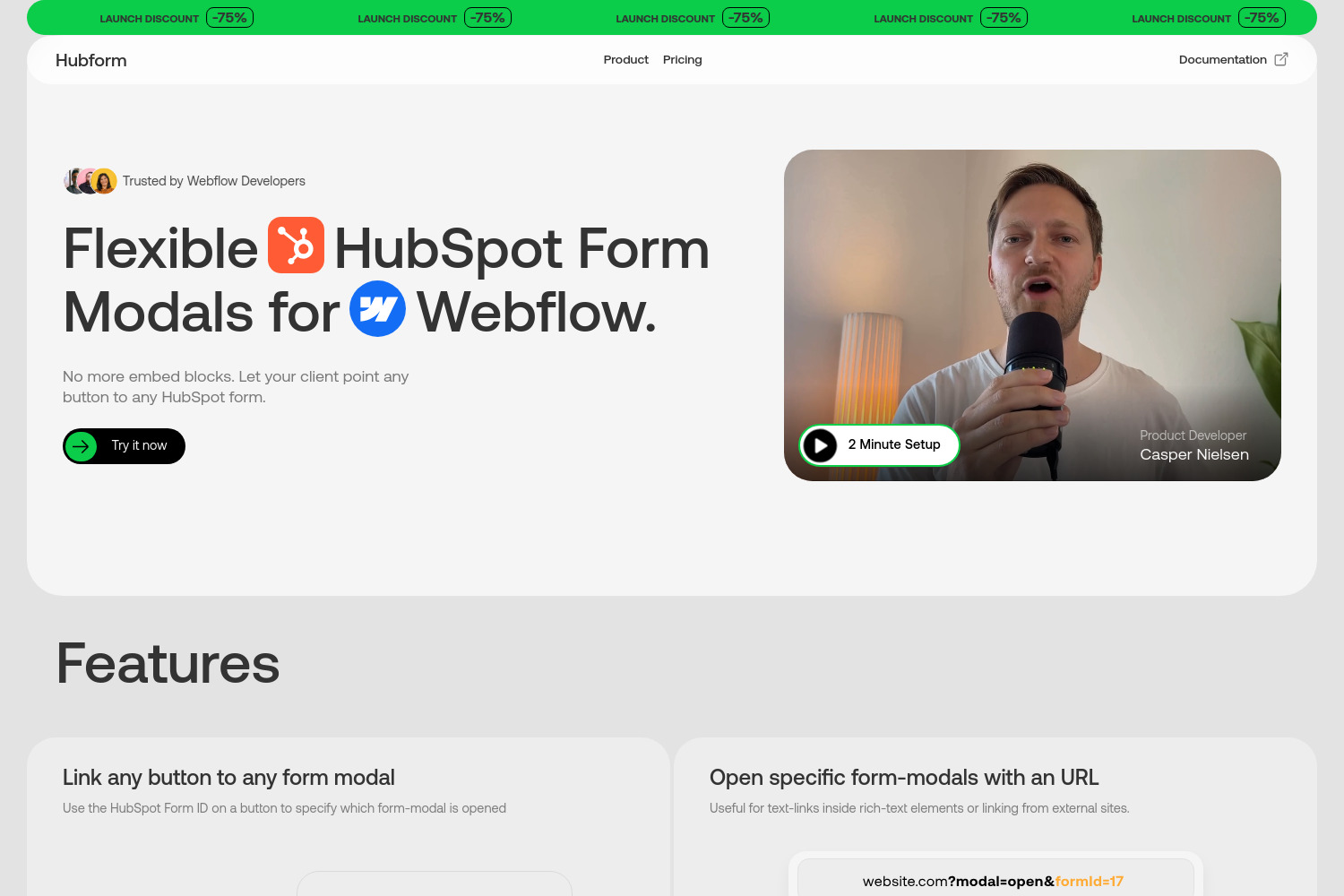
What is Hubform?
Hubform allows you to show HubSpot forms in modals on Webflow with a button click. Perfect for gated content, it supports form-triggered actions, cookie-based access, and customizable animations for a seamless user experience.
Try Hubformintroduction
Hubform offers a seamless solution for integrating HubSpot forms into Webflow sites, allowing users to display forms in a dynamic modal with just a button click. This tool is particularly beneficial for marketers and content creators looking to set up gated content quickly. By simply adding a "form ID" to any button, users can unlock content upon form submission, enhancing lead generation efforts. The modal is designed for accessibility, closing on ESC and disabling page scroll, ensuring a smooth user experience. Additionally, it supports cookie storage for returning users, making it easier to manage access. With multiple animation presets, Hubform allows for customization that aligns with the site's aesthetic. This integration not only simplifies the process of capturing leads but also enhances user engagement, making it a valuable asset for those utilizing HubSpot and Webflow together.
features
Dynamic Modal for HubSpot Forms Hubform provides a straightforward solution for integrating HubSpot forms into Webflow projects. The primary function is to display any HubSpot form in a modal window, which can be triggered by a button click. This feature is particularly beneficial for users looking to create gated content, allowing them to collect user information before granting access to specific resources. Quick Setup Process Setting up Hubform is designed to be user-friendly. Users can complete the integration in approximately two minutes. The process involves simply adding the "form ID" of the desired HubSpot form to any button within the Webflow environment. This simplicity ensures that even those with minimal technical expertise can implement the feature effectively. Gated Content Management One of the standout features of Hubform is its ability to manage gated content. By requiring a HubSpot form submission, users can control access to valuable resources. This is particularly useful for businesses aiming to build their email lists or gather leads. Once a user submits the form, access to the gated content is granted, enhancing user engagement and data collection. Cookie Storage for Returning Users Hubform includes a cookie storage feature that remembers users who have previously submitted the form. This functionality allows returning users to access gated content without needing to fill out the form again, improving user experience and reducing friction. This feature is essential for maintaining user satisfaction and encouraging repeat visits. Accessibility Features The modal provided by Hubform is designed with accessibility in mind. It can be closed using the ESC key, and it disables page scrolling while open, ensuring that users can focus on the form without distractions. This attention to accessibility is crucial for reaching a broader audience and complying with web accessibility standards. Customization Options Hubform offers multiple modal animation presets, allowing users to choose how the modal appears on the screen. This customization can enhance the visual appeal of the form and align it with the overall design of the website. Additionally, users can toggle gated content on their CMS pages, providing flexibility in how and where forms are displayed. Direct Linking to Form Modals Another practical feature is the ability to link directly to any form modal. This allows users to create targeted campaigns or share specific forms without navigating through the main site. This direct linking capability can streamline user interactions and improve conversion rates. Conclusion Hubform presents a robust solution for integrating HubSpot forms into Webflow sites. Its features, including dynamic modals, gated content management, cookie storage, accessibility options, and customization capabilities, make it a valuable tool for marketers and website owners. The ease of setup and user-friendly design further enhance its appeal, making it a practical choice for those looking to optimize their lead generation efforts.
Featured Products

Whatmore Studio
Whatmore’s AI video commerce optimizes video creation, management, and distribution across platforms, enhancing engagement and boosting conversions.

FaceRate.ai
This tool benefits individuals curious about their appearance, artists seeking to refine their work, and influencers aiming to improve their visual presence

ayraa
Ayraa 2.0 offers lightning-fast, accurate searches powered by a multi-threaded architecture. With Turbocharged Search, Curated Knowledge, Smart Meeting Assistan
